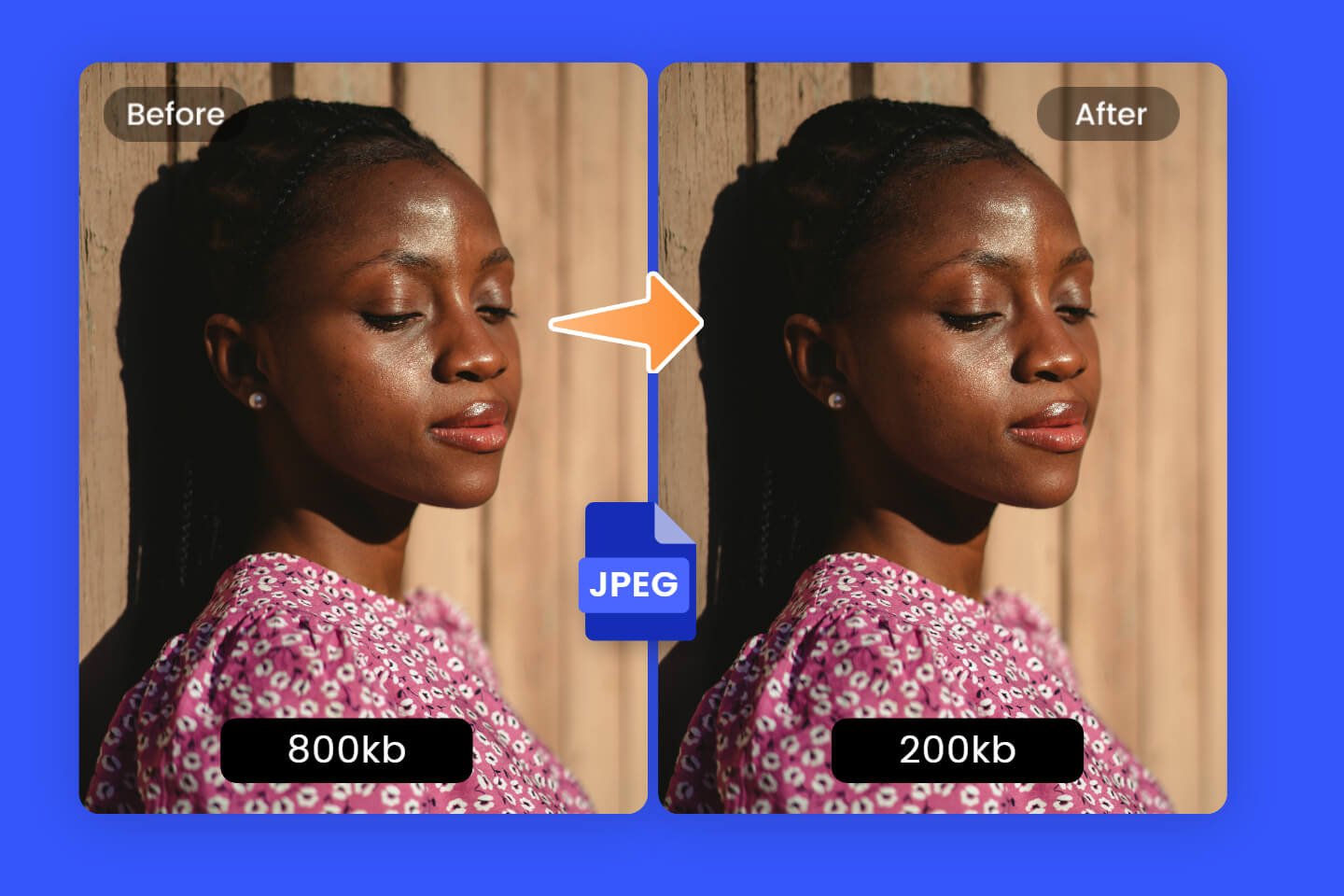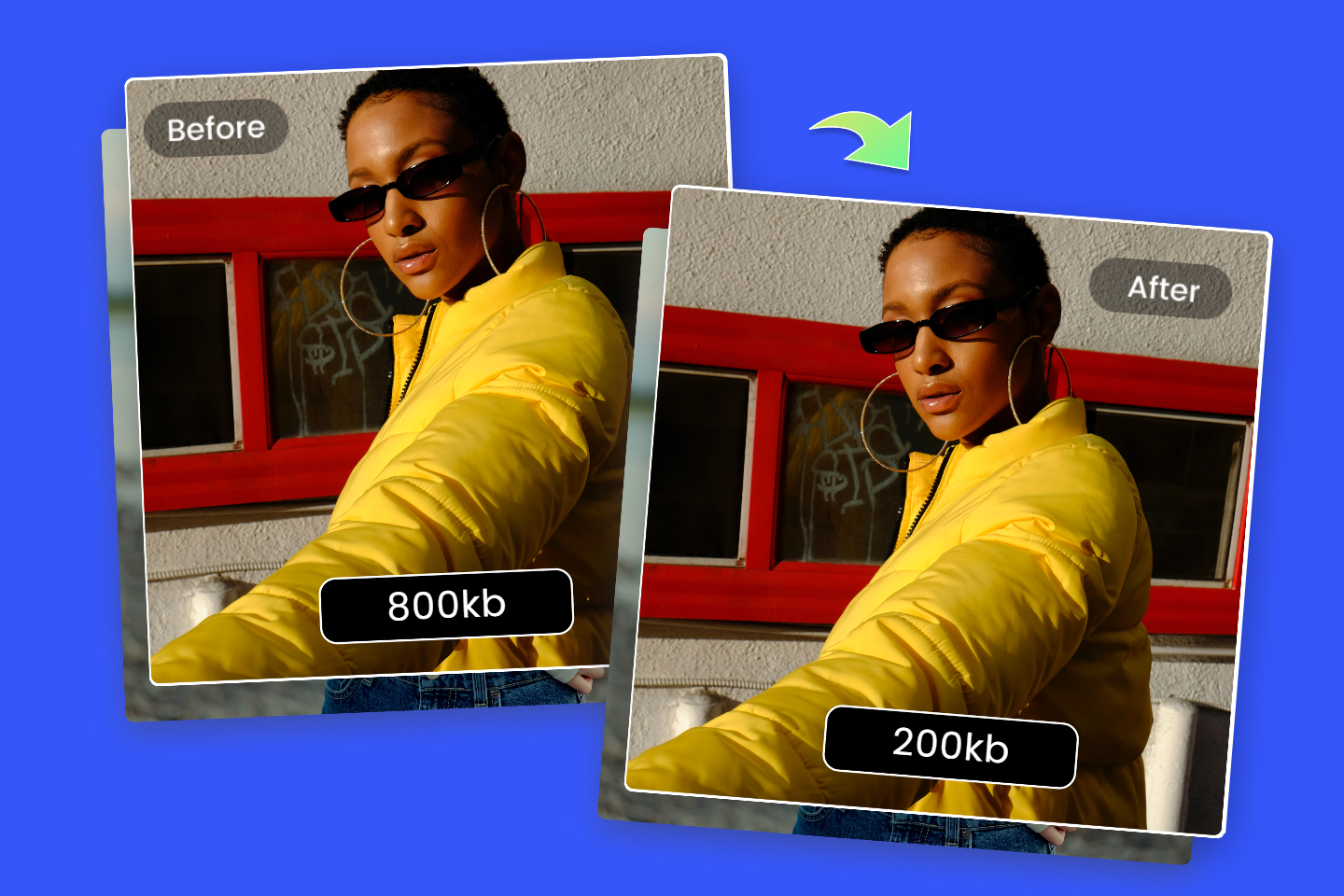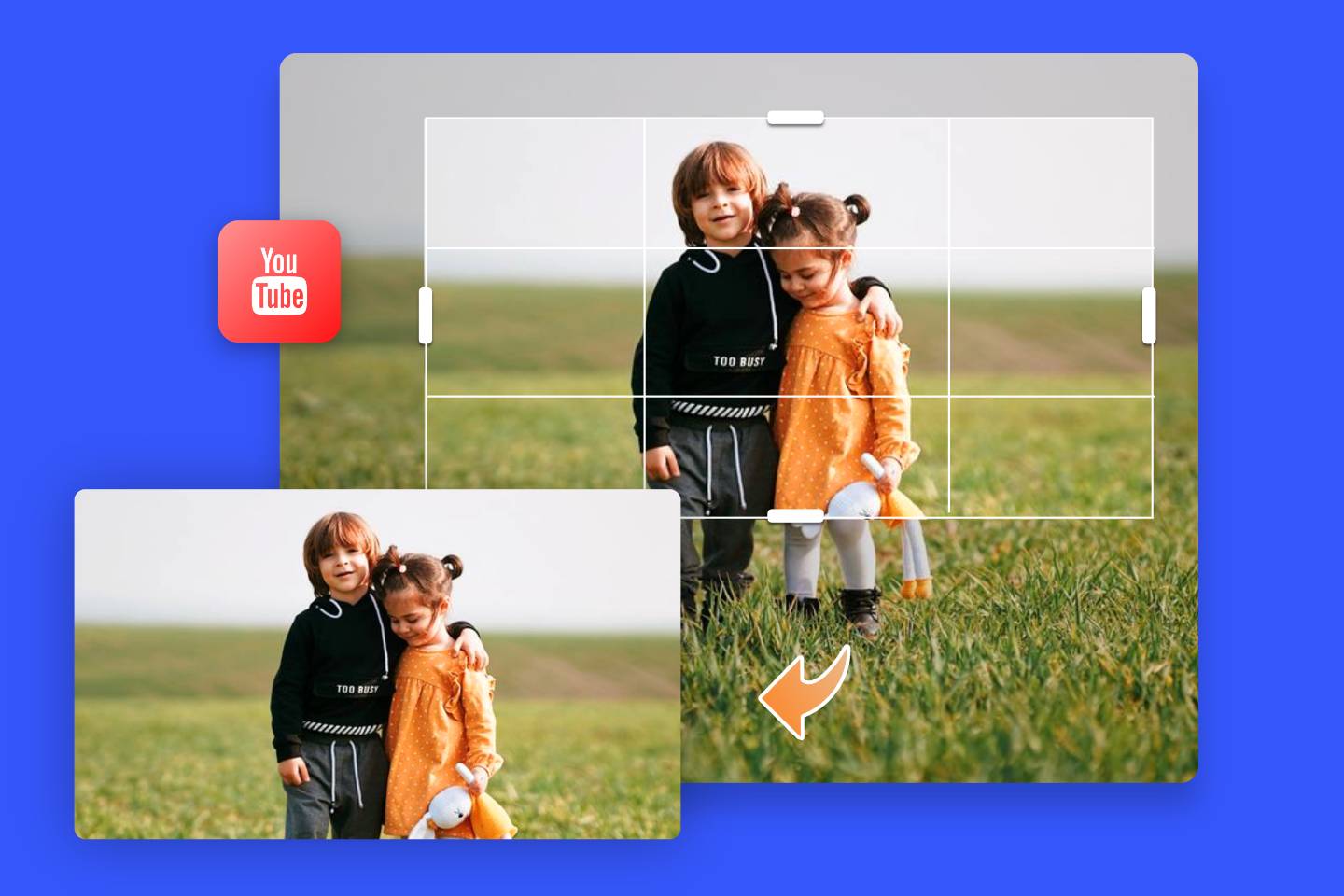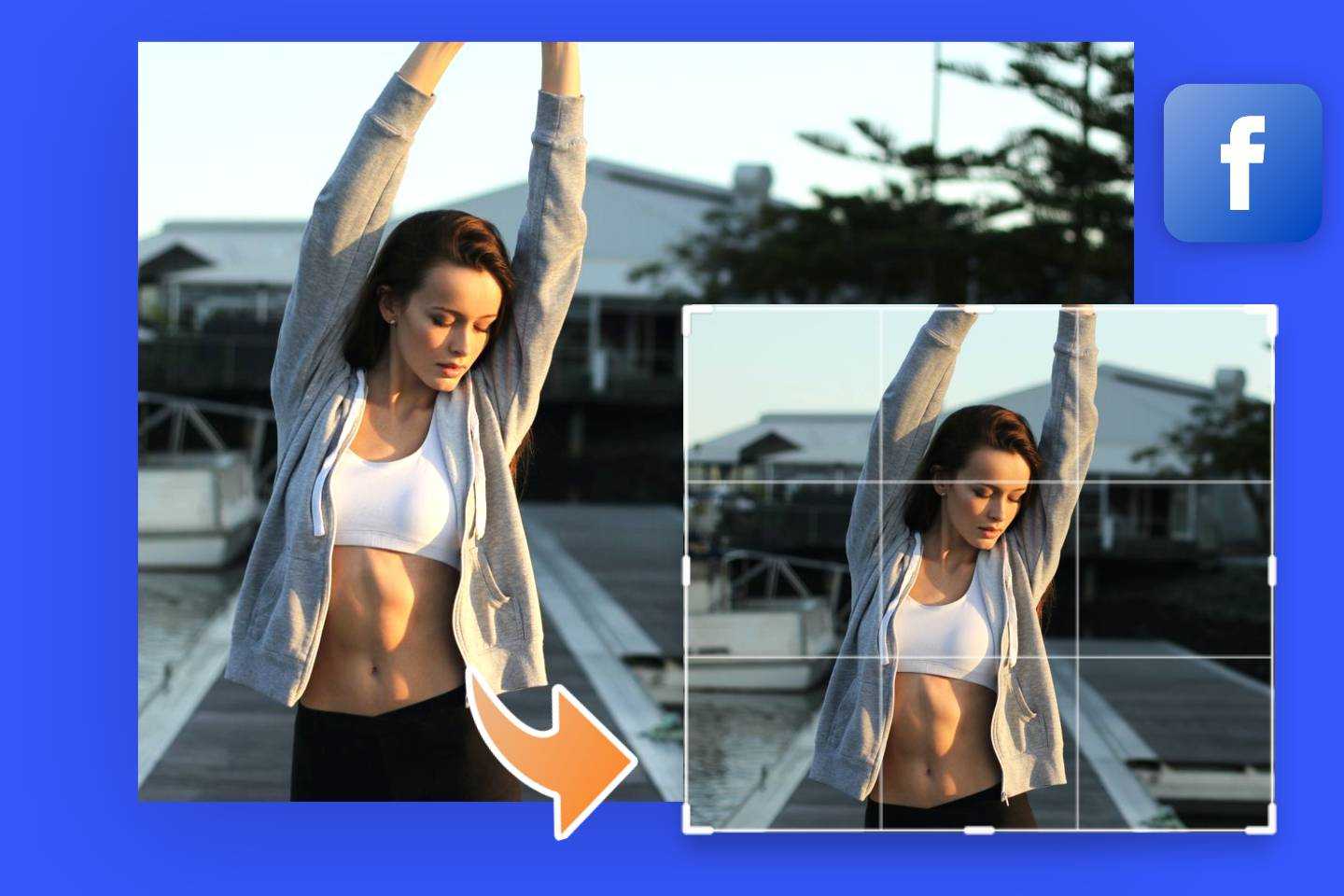Best Aspect Ratio for Photos: Ultimate Guide 2023
Summary: Discover the best aspect ratio for photos. Guidelines will help you select aspect ratios for social media. And guide on photo printing and how to crop photos will help you easily handle your photos.
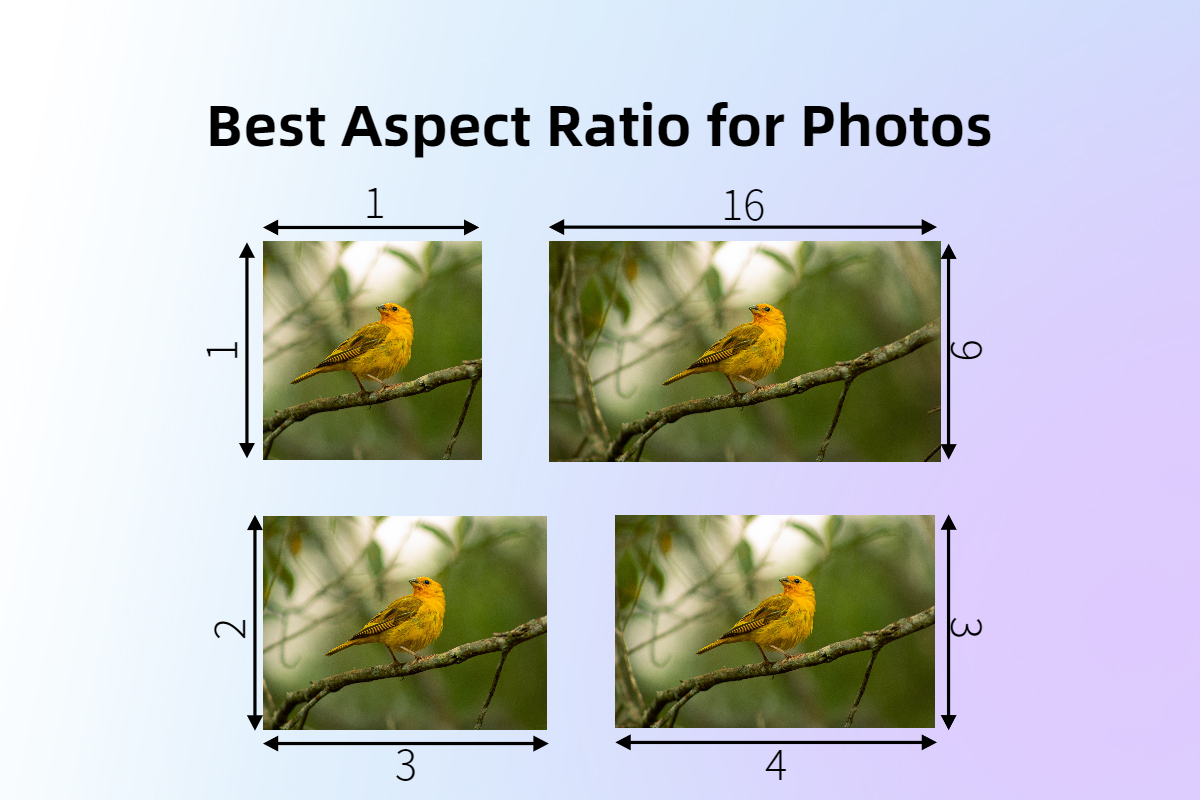
The aspect ratio for photos is a crucial parameter. We always encounter this situation when we upload a photo or profile on social media, it turns out to be not standard aspect ratio. So, what is the best aspect ratio for photos? What is the standard aspect ratio for social media?
In this article, I will introduce you to the best aspect ratio for photos and different standard aspect ratios for different social media. Also guidelines for choosing the best aspect ratios for images easily help you to select. I will provide you with suggestions about photo printing and how to crop your photos easily in the correct and best aspect ratio. Let’s see how to do it.
What Is Photo Aspect Ratio?
The aspect ratio photography means the proportion between the Width and the length of a photo. It represents the relative dimensions of the photo in both horizontal and vertical directions. The photo aspect ratio is usually presented as a number, such as 4:3, 16:9, 4:5, 1:1, 3:2 and so on.
What Are the Popular Aspect Ratio Formats?

4:3 Aspect Ratio
4:3 is a common aspect ratio for people to use. It is widely used on traditional cameras and traditional television screens.
4:5 Aspect Ratio
This 4:5 aspect ratio is quite common in large print and art photography. It is a special aspect ratio between 3:2 and 4:3.
3:2 Aspect Ratio
3:2 is the most popular aspect ratio on 35mm camera and is used in most digital cameras for default aspect ratio.
1:1 Aspect Ratio
1:1 is an aspect ratio that popular in recent years. Because of Instagram, the 1:1 aspect ratio started to come into people’s horizons.
16:9 Aspect Ratio
16:9 must be the aspect ratio we see every day. This aspect ratio has been used for HD television and film production and also for modern tablet computers and computer screens.
What Is the Best Aspect Ratio for Photos on Social Media?

The Best Aspect Ratio for Facebook
Maybe many people are confused about the aspect ratio for Facebook covers and posts. Actually, they are not the same as the aspect ratio I mentioned above.
Facebook cover is used at 851x315 resolution, not a specific fixed aspect ratio like 3:2 or 1:1.
Facebook post is almost close to 5:4, but it actually is at 940x778 resolution.
The Best Aspect Ratio for Instagram Post
Instagram post aspect ratio is more common using a 1:1 aspect ratio. You can find 1:1 aspect ratio is popular among those bloggers.
The Best Aspect Ratio for Pinterest Post
Pinterest is more presenting its content vertically, so the best aspect ratio is at 750x1120 resolution.
The Best Aspect Ratio for Wallpaper
Mobile wallpaper is a 19.5:9 aspect ratio. Although there is a slight difference between phone screens, it doesn’t matter.
PC wallpaper uses a 16:9 aspect ratio. This aspect ratio can fit all kinds of computers.
The Best Aspect Ratio for YouTube Thumbnail
A 16:9 aspect ratio is used for YouTube thumbnails. It is the longest photo size, so you need to prepare a big photo to crop like this.
Is it hard to remember so many aspect ratios for social media at the same time? Never mind. Fotor image cropper has one click to crop on standard photo aspect ratio for social media for you. Click the social media aspect ratio and it will automatically process it quickly and easily.
Which Aspect Ratio Is Used in Most Modern Images and Screens?
4x3 vs 16x9
I can tell the best aspect ratio for modern images and screens is hard to say. 4x3 vs 16x9? Which is better? These two aspect ratios are standing out in their area. 16:9 has become the default aspect ratio in film, video, advertisements, and more social media content. But 4:3 is also a good way to use photos taken by camera or phone camera. Even today, there are still people who like to crop their images into 4:3 to share on social media.
So which one to choose depends on what your needs are. You can choose different photo aspect ratios to use and the best photo aspect ratio must be the one suitable for you.
Which Aspect Ratio Is Best for Prints
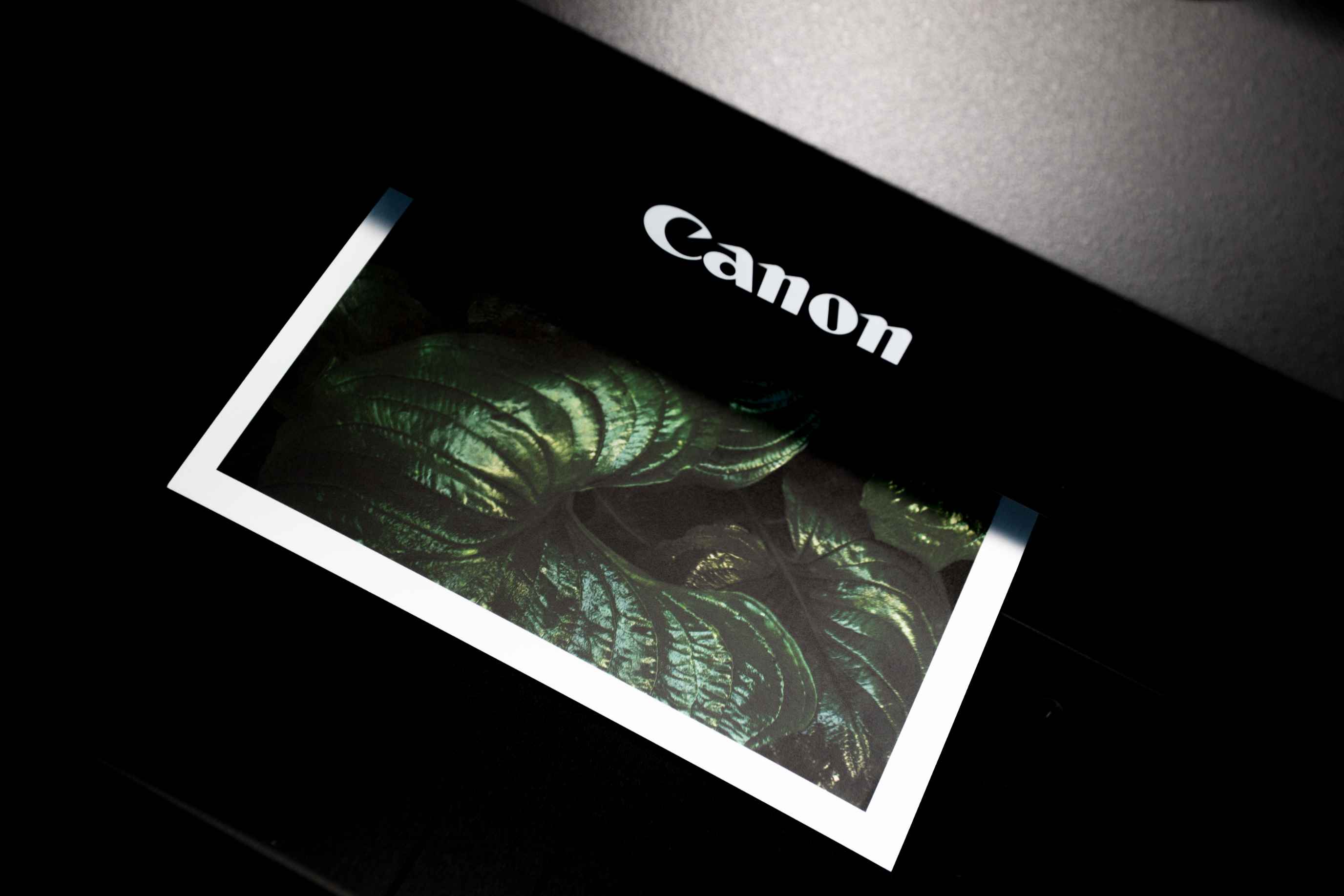
The best aspect ratio for prints depends on multiple factors, including the print quality, printer device resolution and the original resolution of photos.
But usually the common aspect ratios for prints are:
- 4x6 inch: It’s the most common print aspect ratio for designing standard photo greeting cards and frames.
- 5x7 inch: This is bigger for making photo albums.
- 8x10 inch: a large size for print to make high-quality print photos.
There is not only one aspect ratio for you to print photos, you need to adjust according to your preference, printer device and photo resolution.
Before photo printing, try to call a print service provider for more printing suggestions.
How Can I Adjust Photos Aspect Ratio?
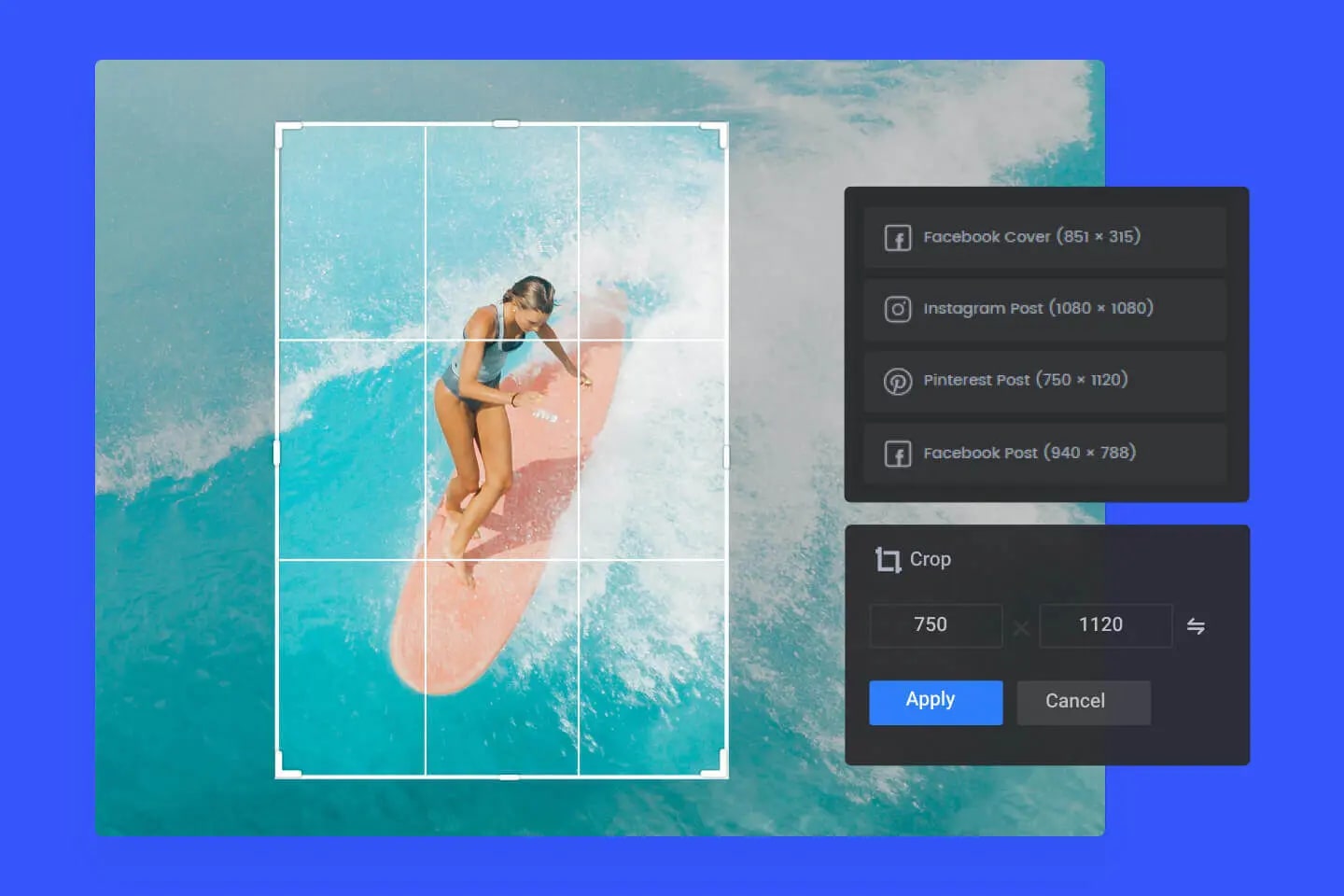
If you are unsatisfied with your portrait aspect ratio or want to crop your photo aspect ratio into social media standards, I recommend Fotor image cropper.
With Fotor’s image cropper, you can convert photos into the best aspect ratio for social media platforms with just one click. Whether is YouTube, Facebook, Instagram, Pinterest, or wallpaper on PC and phone, Fotor has got you covered. Even you can use Fotor image cropper to crop the aspect ratio freely whatever you like.

Fotor image cropper helps you easily crop photos into the aspect ratio you want. Multiple social media aspect ratios are available for you to choose from.
Let me show you how to crop the best aspect ratio for photos.
- You can quickly crop an image online using Fotor’s free image cropper. Firstly, click the button “Crop Best Aspect Ratio Photos” to open Fotor and upload the picture you want to crop.
- You can freehand crop the picture by dragging the corners of the crop box. To create the perfect picture composition, move the crop box until you're satisfied.
- Alternatively, you can choose from preset crop ratios for social media or enter your desired width and height for cropping your picture. Make sure to click the “Keep Aspect Ratio” option if you want to keep the proportion of the original picture.
- When you’ve finished cropping, click the “Download” button to export the cropped photo. You can save it in high-quality JPG, PNG, or PDF format.
Conclusion
In this article, I introduce the best aspect ratio for photos for you and also the best aspect ratio for social media and photo printing. However, if your photos are not standard, the Fotor image cropper will help you easily crop the standard aspect ratio in seconds. Come and try now!